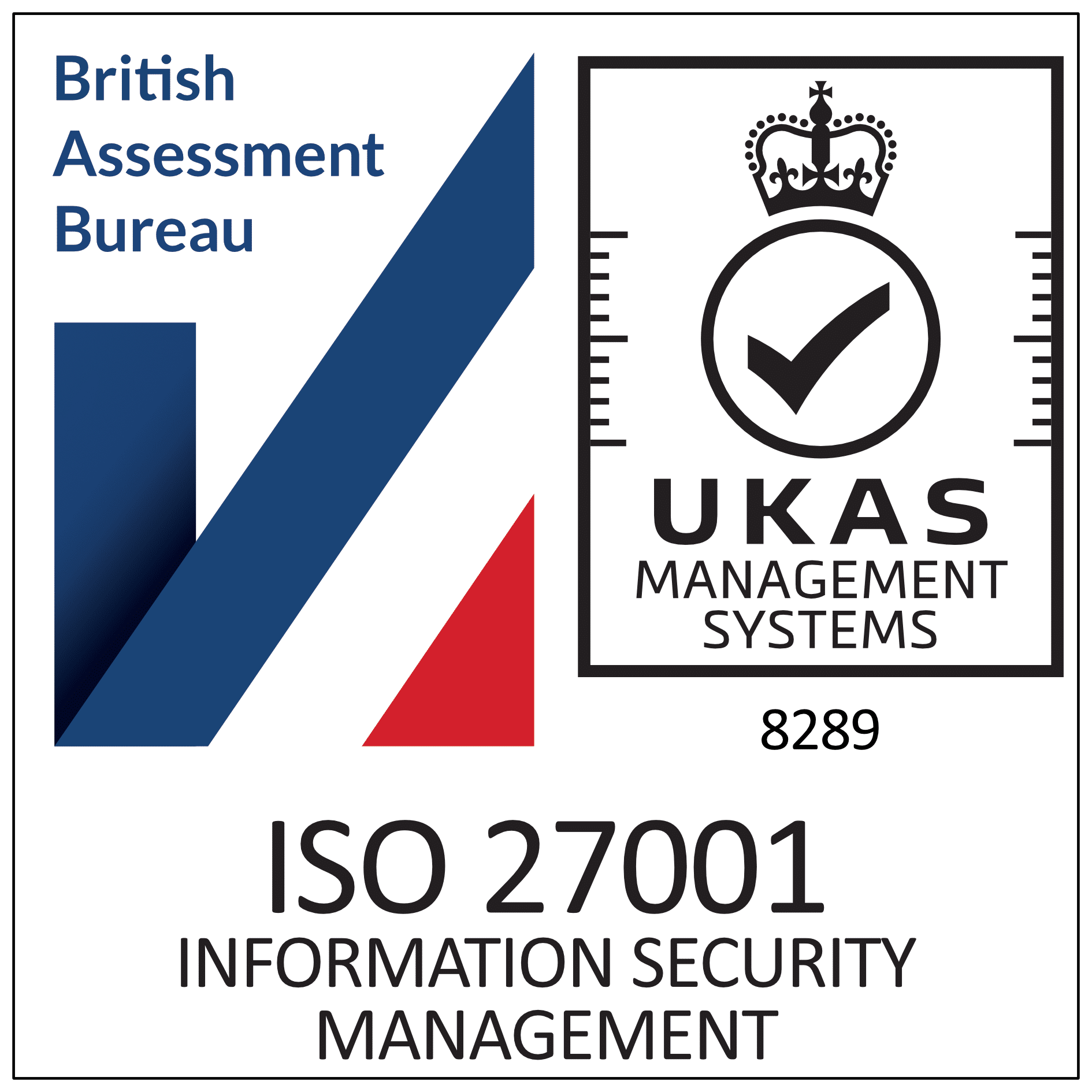Prioritise Leads and Opportunities: Dynamics 365 Sales provides tools for managing leads and opportunities, but it’s up to you to prioritise which leads and opportunities to focus on. To prioritise leads and opportunities, consider factors such as the likelihood of closing the deal, the potential revenue, and the stage in the sales process. You can use the sales pipeline in Dynamics 365 Sales to visualise the status of each lead and opportunity and to prioritise your efforts accordingly.
Automate Processes: Dynamics 365 Sales provides tools for automating many of the manual processes involved in sales, such as lead qualification and opportunity tracking. By automating these processes, you can save time and ensure consistent, accurate data. To automate processes in Dynamics 365 Sales, consider using workflows and business rules.
Manage Data Quality: The quality of your data is critical to the success of Dynamics 365 Sales, as accurate data is essential for effective reporting and analysis. To manage data quality, consider implementing data entry standards, such as using picklists to ensure consistent data entry, and regularly reviewing and updating your data to ensure accuracy.
Keep Your Data Up to date: Keeping your data up to date is essential for effective sales management. To keep your data up to date, make sure that you regularly enter information about your leads, opportunities, and accounts, and that you keep your contact information up-to-date.
Use Reporting and Analytics: Dynamics 365 Sales provides a range of reporting and analytics tools that you can use to gain insights into your sales data. To maximise the functionality of Dynamics 365 Sales, consider using these tools to track the performance of your sales team, monitor the sales pipeline, and analyse trends in your data.
Utilise the Sales Accelerator: The Sales Accelerator in Dynamics 365 Sales provides a range of tools and best practises for boosting sales productivity and effectiveness. To maximise the functionality of Dynamics 365 Sales, consider using the Sales Accelerator to streamline your sales process and improve your sales results.
Customise Your Sales Process: Dynamics 365 Sales provides a flexible platform that you can customise to meet your specific needs. To maximise the functionality of Dynamics 365 Sales, consider customising the sales process to align with your specific sales process and ensure that you’re using the software effectively.

By following these best practises and tips, you can effectively use Dynamics 365 Sales to manage your sales process, drive growth, and achieve success. Whether you’re prioritising leads and opportunities, automating processes, or using reporting and analytics, Dynamics 365 Sales provides the tools and capabilities you need to succeed.