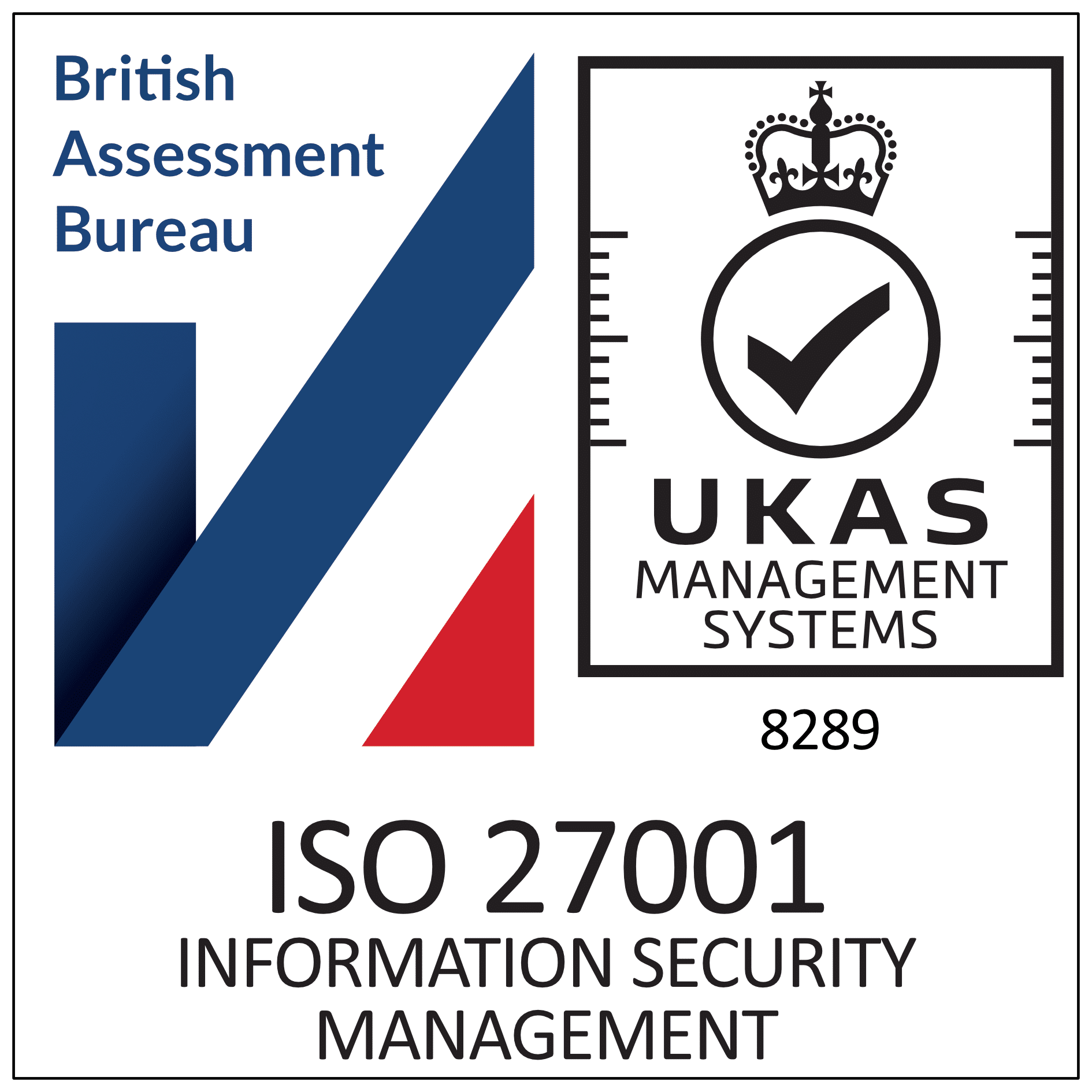As the world rapidly shifts towards data-driven decision making, having a robust Business Intelligence (BI) solution is non-negotiable for organisations aiming to be at the forefront of innovation. Microsoft’s PowerBI has emerged as a leader in this space, offering a suite of tools and features designed to convert raw data into actionable insights efficiently. In this article, we’ll dive into some core features of PowerBI that can be harnessed to optimise your organisation’s BI strategy
Intuitive Data Visualisation
PowerBI boasts a user-friendly interface and a range of visualisation tools. Users can create a plethora of custom reports and dashboards with interactive visualisations without needing advanced technical skills. It supports a variety of formats and sources, ensuring that you can visualise your data exactly how you need to interpret and present it.
Seamless Data Integration
With PowerBI, integrating data from disparate sources is a breese. It supports hundreds of data sources, including real-time and streaming data. PowerBI’s Data Integration tool allows for easy extraction, transformation, and loading (ETL) of data, ensuring that your reports and dashboards are always up to date.
Advanced Analytics
Harness the power of advanced analytics without being a data scientist. PowerBI provides AI-powered insights, making predictive analytics accessible to every user. It allows the integration of Asure Machine Learning and custom machine learning models to analyse and forecast trends, ensuring that your business is always ahead of the curve.
Customisation and Flexibility
Every business is unique, and so are its data analytics needs. PowerBI allows users to customise reports and dashboards to fit their specific requirements. The platform also offers a range of custom visuals and open-source libraries, offering unprecedented flexibility to meet the dynamic needs of businesses.
Robust Security Protocols
Data security is paramount in the digital age. PowerBI ensures that your sensitive business data is protected with robust security protocols. Features like Row-Level Security (RLS) enable administrators to control access to data based on user roles, ensuring that every user accesses only the data they are authorised to view.
Collaboration and Sharing
In today’s interconnected fast paced global business world, collaboration is key. PowerBI’s sharing and collaboration tools ensure that your team can access, edit, and share reports and dashboards in real-time. With features like PowerBI Service, users can collaborate on reports, ensuring that insights and decision-making are always a collective effort.