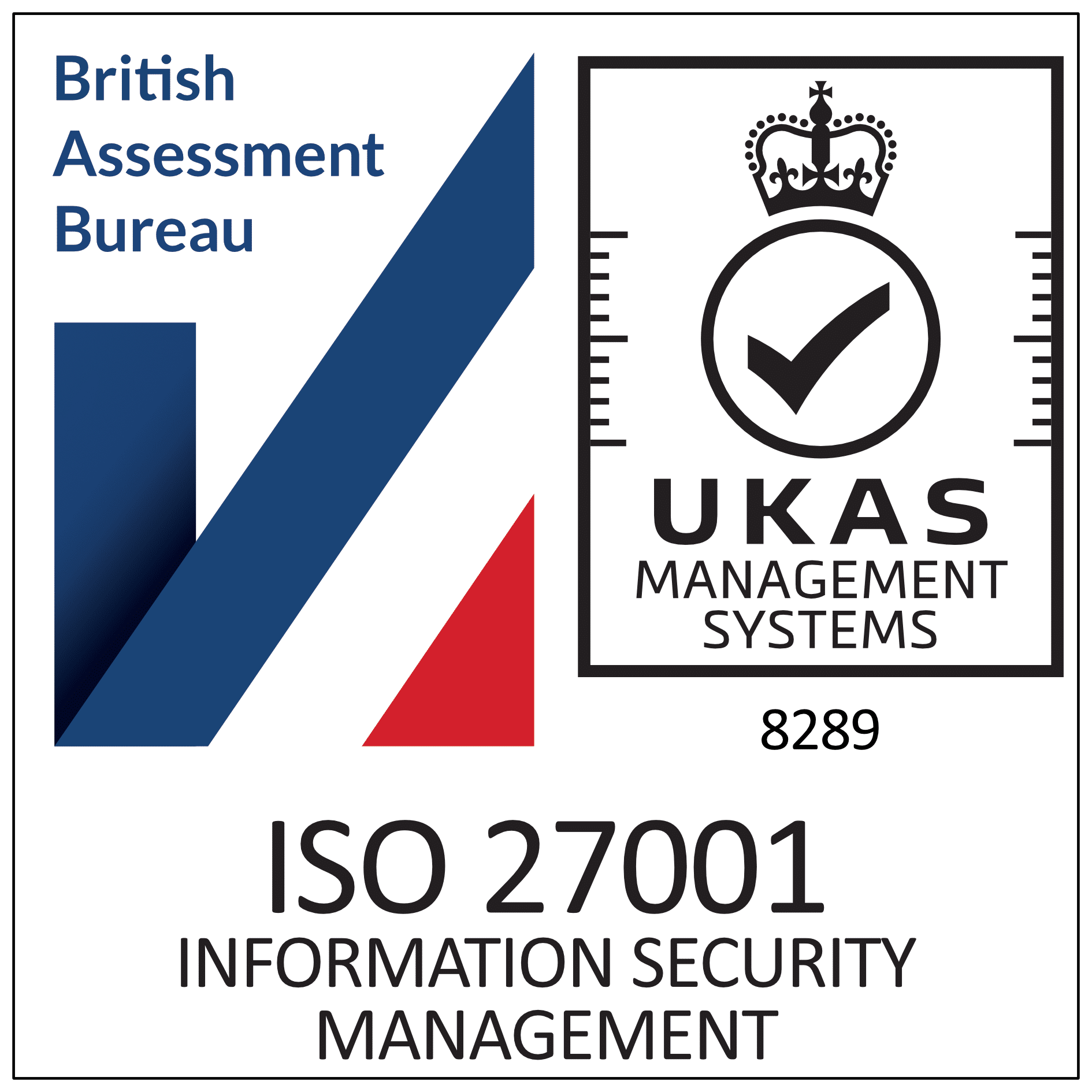Intelisense is excited to share what’s new from Microsoft, especially when it comes to Dynamics 365 Business Central. The 2025 Release Wave 1 is packed with powerful new features and enhancements designed to help businesses work smarter, faster, and more sustainably.
Our blog explores the latest application enhancements in Microsoft Dynamics 365 Business Central are designed to streamline operations, improve data accuracy, and enhance the overall user experience. Businesses can now optimise field service management through improved integration between Field Service and service management, enabling seamless data flow and coordination.
Technicians benefit from real-time visibility into item availability within work orders, ensuring efficient resource allocation and improved service delivery. Additionally, advanced subscription billing analytics in Power BI offer deeper insights into recurring revenue streams, empowering organisations with data-driven decision-making capabilities.
Financial reporting has also been refined with enhanced foreign currency adjustments, simplifying multi-currency transactions and ensuring greater accuracy in financial statements. These updates collectively strengthen operational efficiency, accuracy, and strategic decision-making for organisations leveraging Business Central.
Application
- Integrate Field Service with service management
- View item availability in Field Service work orders
- Analyse subscription billing data with Power BI reports
- Post foreign currency adjustments to unrealised and loss accounts.
The below deep dives into these new features and enhancements.
Integrate Field Service with service management
For organisations that provide maintenance and repair services, integrating Business Central with Dynamics 365 Field Service offers a seamless way to manage service tasks, consumption, and financial transactions. This powerful integration benefits service technicians, managers, and finance teams by simplifying work order management, tracking consumption, and ensuring accurate invoicing.
Key Benefits of Integration
- Efficient Work Order Management – Easily sync service orders, work orders, and consumption records.
- Accurate Invoicing and Fulfilment – Ensure smooth billing processes by automatically updating financial records in Business Central.
- Enhanced Inventory Visibility – View allocated product quantities from Field Service work orders within Business Central’s inventory planning.
How it Works
To activate the integration, users must have a Premium Business Central license and set the User Experience to Premium. The integration can be configured via the assisted setup guide or the Field Service Integration Setup page, where organisations can choose between Project, Service, or Both as their integration type.
Once enabled, the system synchronises:
- Service orders, work orders, and service item lines
- Service and billing accounts across both platforms
- Customer asset details and work order incidents
- Consumption updates when technicians mark products/services as Used.
Screenshots:
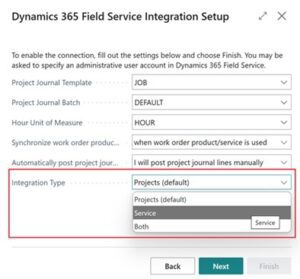

Additionally, enabling Inventory Availability by Location allows businesses to track allocated products from work orders in Field Service as part of their overall inventory planning.
Automated and User-Friendly
This integration is automatically enabled for users, ensuring a seamless experience without manual intervention. By bridging the gap between field service management and financial operations, businesses can improve efficiency, reduce errors, and enhance customer service.
2. View item availability in Field Service work orders
Integrating Business Central with Dynamics 365 Field Service allows technicians and dispatchers to check real-time inventory availability at specific warehouses or technician vehicles. This visibility helps businesses optimise scheduling, reduce unnecessary travel costs, and enhance service and purchasing operations.
Key Benefits of Integration
- Improved Work Order Scheduling – Ensure the right parts are available before dispatching technicians.
- Cost Reduction – Minimise unnecessary travel by checking stock availability in advance.
- Seamless Data Syncing – Connect Business Central locations with Field Service warehouses effortlessly.
How It Works
The integration introduces unidirectional synchronisation (from Business Central) between locations and warehouses in Field Service. To enable this, businesses must:
- Activate the Location Mandatory setting in Business Central’s Inventory Setup.
- Ensure warehouse handling settings align with integration requirements.
- Use the Warehouse action to sync, set up couplings, and view logs.
- Additionally, enabling Inventory Availability by Location creates a new API and Dataverse virtual table, allowing Field Service technicians to check stock levels at specific warehouses directly from the Products page.
Screenshots:



Admin-Managed Activation
Unlike automatic features, this integration must be configured by admins, makers, or analysts to be available for users. By connecting inventory management with field service operations, businesses can enhance efficiency, improve customer service, and reduce operational costs.
3. Analyse subscription billing data with Power BI reports
For CFOs, controllers, and finance teams, data-driven decision-making is crucial. Business Central now offers expanded reporting capabilities with six new Power BI apps to provide deeper insights across key business areas.
Key Benefits
- Comprehensive Analysis – Gain insights into finance, sales, inventory, purchases, projects, and manufacturing.
- Improved Decision-Making – Access detailed reports and analytics tailored for business leaders.
- Expanded Capabilities – Additional Power BI apps for fixed assets and subscription billing enhance financial oversight.
Ongoing Enhancements
More features will be introduced throughout 2024 Release Wave 2, ensuring continuous improvement in reporting and data analysis. With these new Power BI apps, Business Central users can make smarter, data-driven decisions with greater efficiency.
4. Post foreign currency adjustments to unrealised and loss accounts
Business Central now offers greater flexibility in handling currency adjustments, improving financial reporting accuracy and efficiency.
Key Benefits
- More Accurate Financial Reporting – Choose how currency exchange rate adjustments are posted.
- Customisable Accounting Treatment – Post adjustments to either realised or unrealised gain/loss accounts.
Automatic Enablement
This feature is enabled automatically, ensuring a smoother experience for finance teams without manual setup. With this enhancement, businesses can better manage foreign currency transactions, ensuring more precise financial reporting.
Please be aware that some features mentioned in this release plan are still in development. Delivery timelines may shift, and certain functionalities might not be available as initially projected (see Microsoft policy).