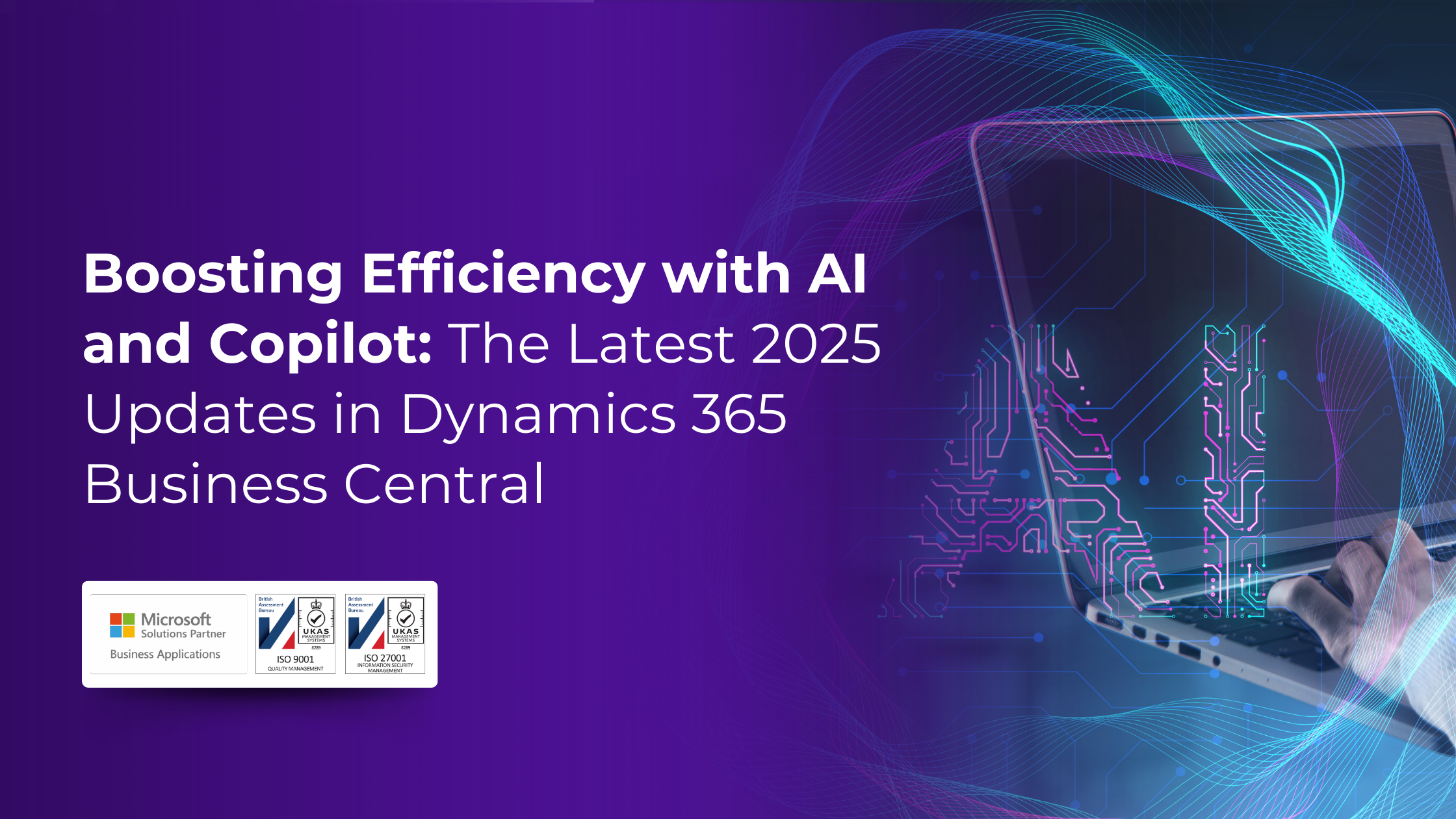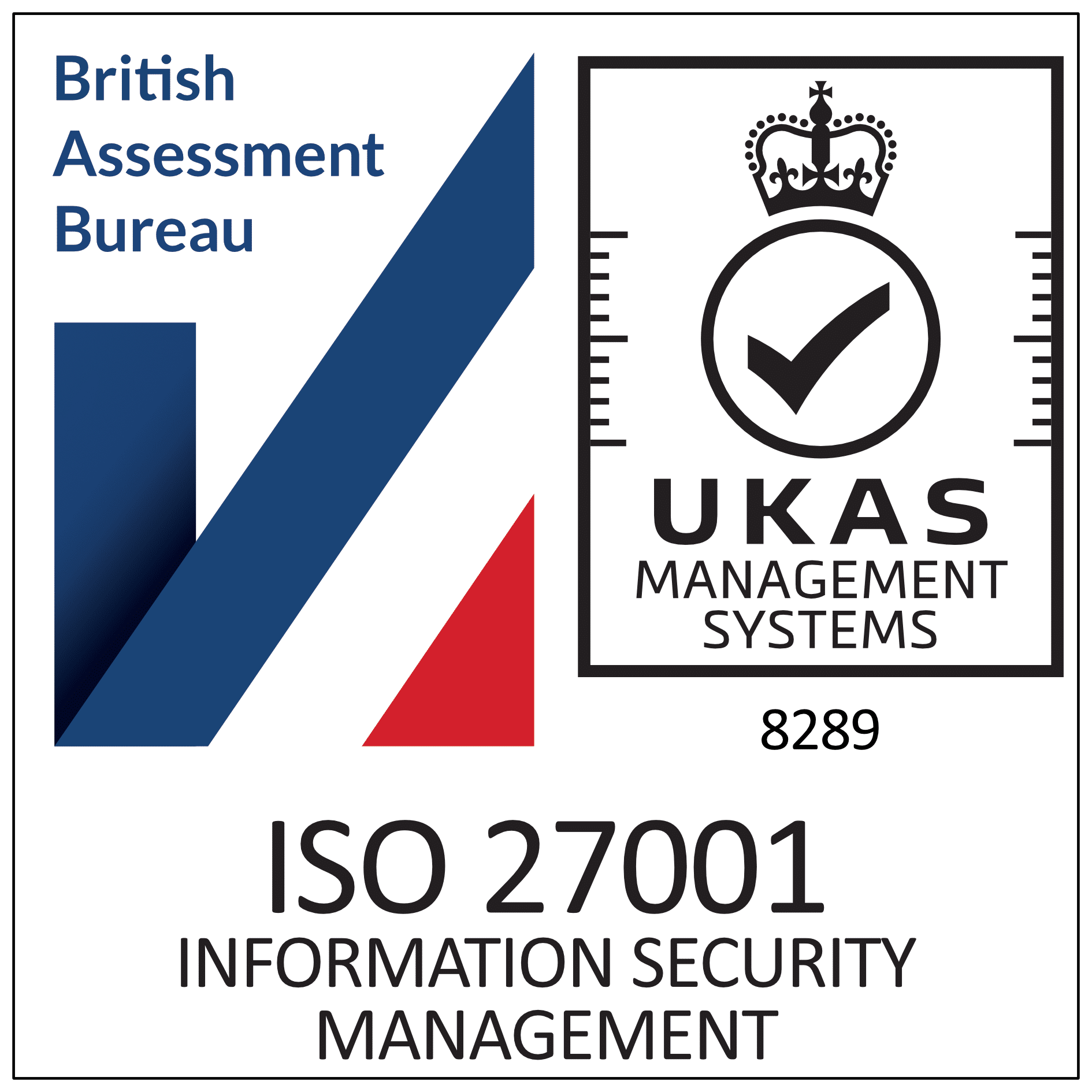Microsoft has unveiled powerful new Copilot and AI-driven features in Business Central, designed to enhance productivity and streamline operations. The Chat with Copilot feature simplifies onboarding and troubleshooting by guiding users through installed add-ons. Summarize with Copilot enables quick data summaries for better decision-making, while the Sales Order Agent automates order processing from emails, reducing manual effort. AI-driven improvements also include automated purchase order matching and smart sustainability suggestions. Our blog explores these innovations as it marks a significant step towards a more intelligent, automated business management experience.
Copilot and AI
This Copilot update lets users automate business processes with AI agents. These agents autonomously perform tasks, analyse, and handle errors with minimal user intervention, involving humans only when needed.
- Chat with Copilot to learn how to use installed add-on apps
- Summarise with Copilot
- Use Sales Order Agent to automate sales order-taking
- Suggest gas emissions in sustainability journals with Copilot
- Enhance purchase order line matching with Copilot
- Autofill fields with Copilot
- Automate payables processes with the Payables Agent.
1. Chat with Copilot to learn how to use installed add-on apps
With the 2024 Release Wave 1, Microsoft introduced Chat with Copilot in Business Central, transforming it from a simple data assistant into an in-house expert. The new Chat with Copilot provides explanations and instructions based on the documentation of the installed apps in your Business Central environment.
Key Enhancements:
- Personalised Guidance: Chat with Copilot now explains and assists with add-on app functionality, making onboarding and troubleshooting easier. This guidance is based on documentation provided by the apps installed in the Business Central environment.
- In-Depth Content Assistance: Users can ask Copilot about new pages, fields, and business processes from installed apps.
- Seamless Integration: The Ask Copilot icon appears in tooltips for custom fields, providing instant support.
Screenshot:
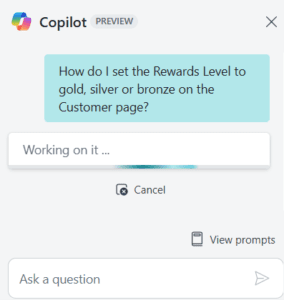
Geographic areas
This feature will be released into the following Microsoft Azure geographic areas:
- Germany
- Norway
- Singapore
- South Africa
- Switzerland
- United Arab Emirates
- United States
- Europe
- Asia Pacific
- United Kingdom
- Australia
- Brazil
- Canada
- India
- Japan
- France
- Korea
These updates make Business Central more insightful helping teams boost efficiency, reduce downtime, and maximise the value of their ERP system.
2. Summarize with Copilot
Understanding key data points in Business Central just got easier with Copilot’s new Summarize feature. Instead of manually scanning records, Copilot provides instant, AI-powered summaries, helping users quickly grasp customer details, large orders, and other critical data.
Key Benefits:
- Instant Summaries – A new FactBox condenses records into key bullet points, highlighting what matters most.
- Role-Based Insights – Summaries are tailored to your role, surfacing the most relevant data.
- Smart Data Scanning – Copilot pulls insights from pages, FactBoxes, and related records to prioritise urgent and important details.
- Interactive and Up-to-Date – Users can explore, refresh, and act on data instantly.
Screenshots:



By eliminating tedious manual reviews, Copilot boosts productivity and helps teams make faster, more informed decisions.
3. Use Sales Order Agent to automate sales order-taking
AI is transforming the workplace, much like the introduction of the personal computer did decades ago. As businesses seek to overcome digital overload and workplace stress, AI-driven solutions like Copilot in Business Central are enhancing productivity and efficiency.
Unlocking AI-Powered Automation
The Sales Order Agent, Business Central’s first AI-driven automation tool, streamlines order management by:
- Capturing sales orders from emails and identifying registered customers.
- Drafting the sales quotes with the requested items and verifying the item availability.
- Sending quotes to customers for approval and converting them into sales orders.
- Managing communication and seeking user intervention only when necessary.
Transparency and Control
- Users receive notifications when human input is required.
- A timeline view tracks key actions for easy oversight.
- All AI-driven changes can be reviewed, adjusted, or discarded before final approval.
Screenshots:


By reducing manual workload and enhancing decision-making, businesses can leverage AI to boost efficiency, improve job satisfaction, and stay ahead in an AI-driven era.
4. Suggest gas emissions in sustainability journals with Copilot
Microsoft Copilot is making sustainability management smarter by improving the accuracy and efficiency of greenhouse gas (GHG) emissions tracking in Business Central.
How Copilot Supports Sustainability
- Estimates total emissions based on input parameters.
- Adjusts emission factors for future calculations.
- Reduces manual effort in emissions data collection.
Using Copilot in the Sustainability Journal
- Sign in to Business Central.
- Navigate to the Sustainability Journal page.
- Enter Sustainability accounts and fill in key parameters (e.g. Fuel/Electricity, Distance, Time Factor).
- Select “Suggest emissions with Copilot” to generate estimates.
Screenshot:

By leveraging AI, businesses can streamline sustainability reporting and make data-driven environmental decisions with ease.
5. Enhance purchase order line matching with Copilot
The E-Documents feature in Business Central automates the receipt and processing of vendor invoices, and Copilot enhances this process by improving the matching of invoices to purchase orders. This reduces the time spent on tasks such as searching, data entry, and lookups, while improving accuracy. With Copilot’s assistance, matching e-document lines becomes more efficient, adding new capabilities to the process.
New Capabilities Added to Copilot:
- Improved Matching: Copilot now uses item references and G/L mappings in preprocessing, alongside using an 80% string match in descriptions for automated matching.
- Handling Discrepancies: If an incoming e-document has lines not found in the related purchase order, Copilot highlights the discrepancy. You can then use the Create Purchase Order Line action to specify the Type (G/L account, Item Charge, Resource, etc.) and Number to link. The Quantity for the purchase order line can be adjusted, while keeping the same total amount. A new line is created in the Purchase Order and is matched with the base line from the e-document.
- Create Matching Rule: When enabled, this setting saves the lines Copilot matches for future use, either as item references or G/L mappings.
Screenshot:

This AI-driven process simplifies invoice processing and ensures more accurate, efficient operations.
6. Autofill fields with Copilot
Entering data in Business Central can be time-consuming and prone to errors, whether you’re a casual user or an expert. Microsoft Copilot, an AI-powered assistant, helps increase productivity by suggesting appropriate field values, reducing the need for manual data entry.
Autofill Capabilities
- Smart Suggestions: While creating or editing records, Copilot suggests values for editable fields such as Customers, Sales Orders, Items, and custom pages.
- Data-Driven Suggestions: Suggestions are based on your company data, including recently used values, frequently used values, or intelligent selection from available options (for example, it can be AI-generated depending on the field and context).
- User Control: Copilot simply suggests values, and users can review, accept, discard, or replace the suggestions.
- Web-Based Suggestions: Later in the wave, Copilot will search the web for customer/vendor contact details, product codes, and other publicly available information to suggest in relevant fields.
How to Use
- Look for the sparkle icon next to fields to trigger suggestions.
- Review suggestions and either accept, discard, or apply them in bulk.
Screenshots:



With Autofill, Copilot saves time and reduces errors, allowing users to focus on higher-value tasks.
7. Automate payables processes with the Payables Agent
Managing accounts payable (AP) tasks can be time-consuming and prone to errors, but Microsoft Copilot’s Payables Agent in Business Central automates key processes, saving time and improving accuracy. By automating invoice processing, the Payables Agent enables AP professionals, accountants, and clerks to focus on more critical tasks, boosting overall productivity.
Key Capabilities of the Payables Agent
- Automated Invoice Processing: The agent sources invoice attachments from email and SharePoint, imports them into Business Central, and creates purchase invoices ready for review.
- OCR Technology: The agent uses Azure Document Intelligence with Optical Character Recognition (OCR) to extract data from PDFs, which is then stored in Business Central’s E-Documents for validation.
- Streamlined Invoice Creation: Based on accounting policies and purchase history, the agent generates purchase invoices, for further approval and posting, reducing manual entry errors and speeding up the process.
Future Enhancements
In future releases, the Payables Agent will handle more complex tasks, manage supply chain expenses, match open purchase orders, and support E-Invoices from various channels like PEPPOL, and vendor invoices pushed into E-Documents via its native API. With Payables Agent, companies can automate routine tasks, reduce errors, and improve efficiency in managing overhead expenses.
Please be aware that some features mentioned in this release plan are still in development. Delivery timelines may shift, and certain functionalities might not be available as initially projected (see Microsoft policy).