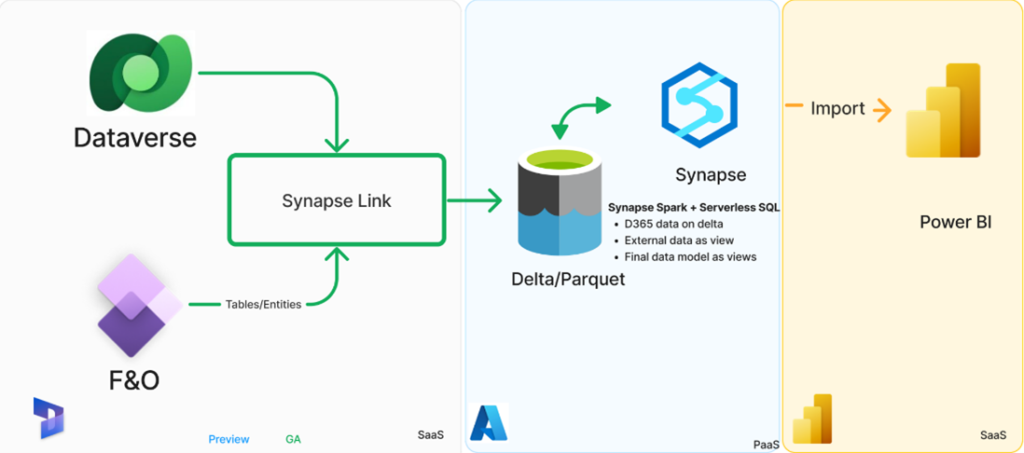
Features of Azure Synapse Link for Dataverse D365F&SCMData
- You have the option of using standard or custom finance and operations entities and tables.
- Support continuous replication of data and transactions such as Create, Update and Delete are also supported.
- No need to use the Azure portal or Microsoft Dynamics Lifecycle Services to configure the system to link or unlink the environment from synapse analytics.
- Azure Synapse Link for Dataverse does not apply the table limits in the Export to Data Lake service.
- Azure Synapse Link for Dataverse supports all functionalities. These features include global availability, Parquet Delta file storing, and limited storage accounts
- By default, saving in Parquet Delta Lake format is enabled for finance and operations data, so that query response times are faster.
Transition from Export to data lake to Synapse link for dataverse
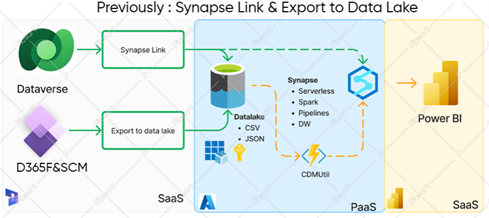
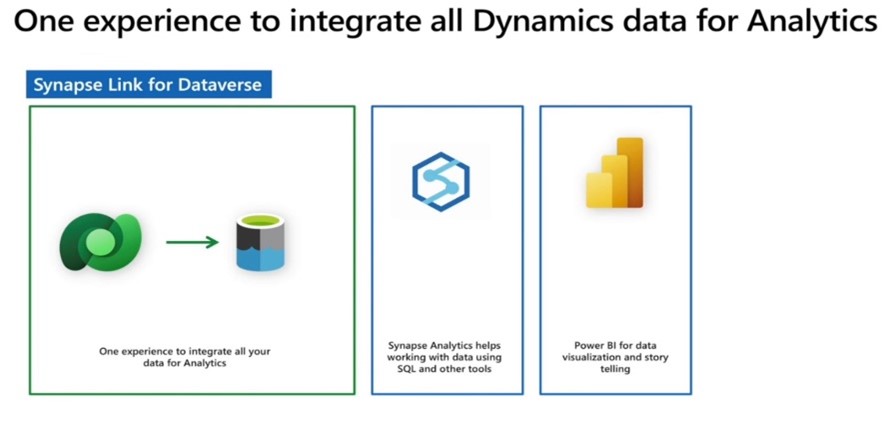
Synapse link with Microsoft Fabric
The direct connectivity between Microsoft Dataverse and Microsoft Fabric enables organisations to expand their Power Apps and Dynamics 365 corporate apps and business processes into Fabric. The Power Apps Link to Microsoft Fabric functionality makes all Dynamics 365 and Power Apps data available in Microsoft OneLake, the built-in data lake for Microsoft Fabric. Synapse Link for Dataverse now integrates directly with Microsoft Fabric and Power BI.You may choose data and open Microsoft Fabric with a few clicks. There are no data copies or ETL schedules to worry about. The system handles all configuration and data transfer. The solution also creates an Azure Synapse lakehouse, a SQL endpoint, and a basic Power BI dataset using your data, saving you hours and days of labour.This option is currently enabled for public preview by Microsoft.




