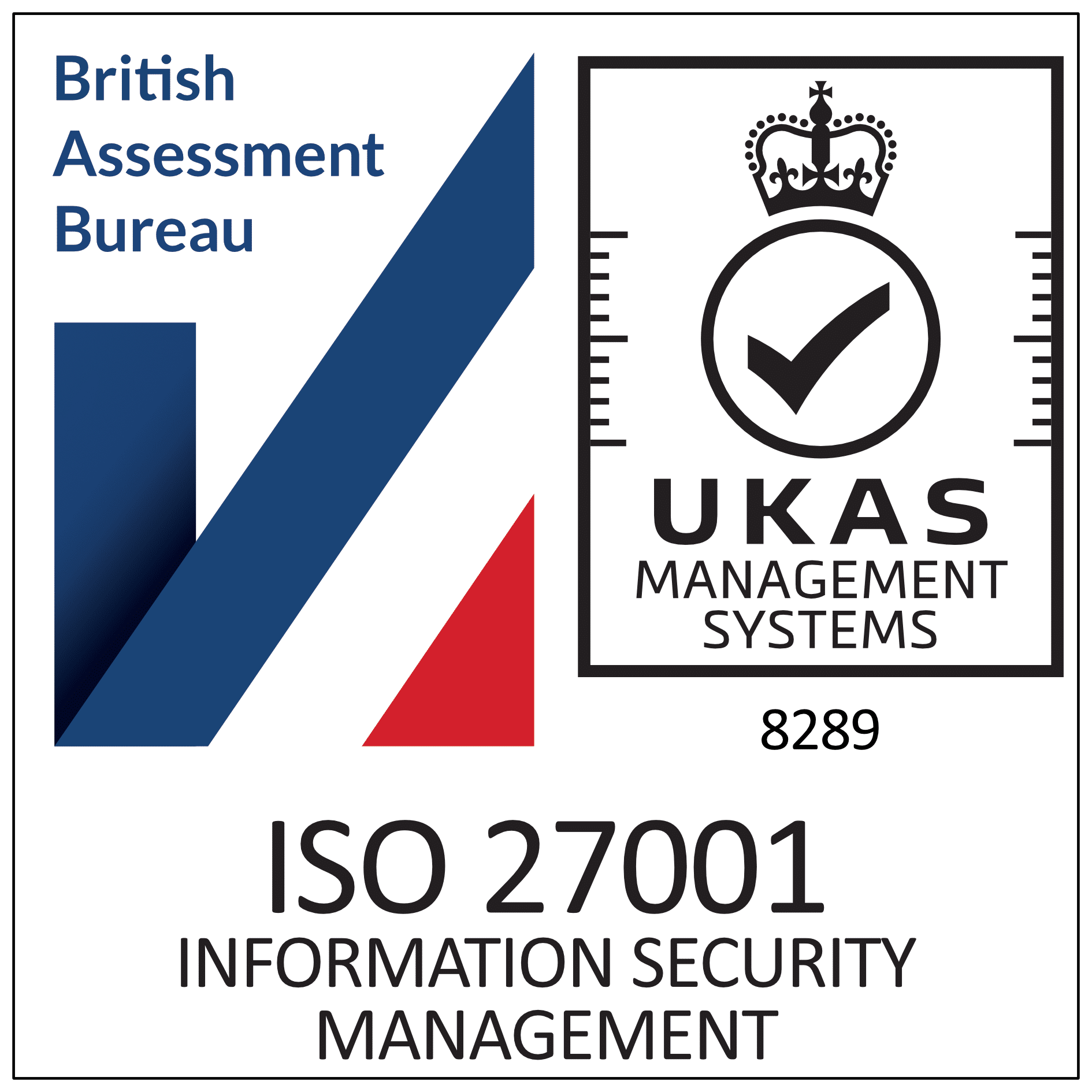The latest Microsoft Dynamics 365 Business Central 2025 Wave 1 release features a variety of exciting updates that enhance functionality, elevate user experience, and drive operational efficiency.
This blog delves into the latest updates in reporting and data analysis introduce enhanced Power BI integration, offering advanced billing analytics that allow businesses to gain deeper insights into their financial data. Increased flexibility with custom report designs and templates enables businesses to tailor reports to their unique needs. These enhancements are designed to empower businesses with more accessible, accurate data insights, ultimately supporting better-informed decision-making.
Reporting and Data Analysis
- Use enhanced analytics for manufacturing
- Access report and request metadata in Word layouts
- Use enhanced Financial Reporting capabilities.
1. Use enhanced analytics for manufacturing
The latest updates to Dynamics 365 Business Central bring significant improvements to reporting and analytics in the manufacturing sector. These enhancements empower businesses to track new KPIs, customise reports, and access enriched datasets for deeper analysis, all while using the most current tools available. The introduction of new features, along with comprehensive documentation and teaching tips, ensures that businesses can fully leverage these features for improved decision-making.
Key Features and Benefits
- Power BI Integration: Track new KPIs and scenarios using the updated Power BI Manufacturing app.
- Customisable Excel Layouts: Tailor existing reports with customisable Excel layouts, allowing flexibility in data presentation.
- Enriched Datasets: Benefit from more comprehensive analysis with enriched datasets that include additional fields often added by report extensions.
- Deprecation of Legacy RDLC Layouts: Legacy RDLC layouts are being phased out, ensuring businesses use the most up-to-date tools, with specified replacements for deprecated reports.
- New Report Layouts: Customisable Excel and Word layouts.
- Comprehensive Documentation: Detailed teaching tips and documentation are available to help businesses fully utilise the new features, including guidance on deprecated reports and their replacements.
2. Access report and request metadata in Word layouts
This update simplifies report datasets by enabling access to report and request metadata in a Word layout, eliminating the need to encode this information in the report dataset. This enhancement makes datasets easier to understand and reduces the workload for AL developers who create report datasets.
Key Features and Benefits
Two types of metadata are now available in Word layouts:
- ReportMetadata: Includes details from the report object, such as object ID and report name, always presented in the same format and location in the data picker area.
- ReportRequest: Contains information about the report request, such as company name, user name, and the date/time of the request.
Screenshot:
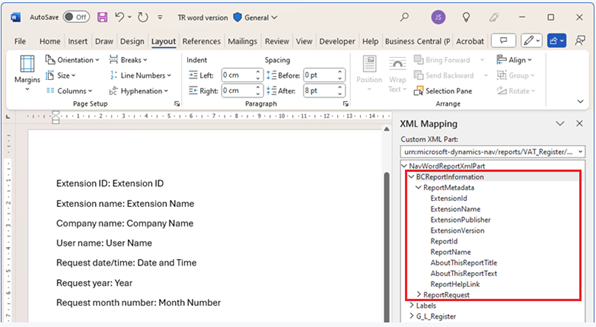
3. Use enhanced Financial Reporting capabilities
The latest updates to the Financial Reporting feature in Dynamics 365 Business Central offer significant enhancements, streamlining the financial reporting process for finance departments. By enabling self-service financial reporting, these updates increase accessibility and efficiency, allowing users to generate accurate financial statements without relying on developer support.
Key Features and Benefits
- Self-Service Financial Reporting: Finance departments can now create and view financial reports without developer assistance, boosting productivity and accessibility.
- Enhanced Viewer Flexibility: Report viewers can hide empty rows, print reports in portrait mode, and format negative numbers using parentheses instead of a minus sign.
- Improved Report Ownership: Report owners can document usage, write introductory and closing paragraphs, save Excel templates, and run reports using these templates.
- New Reporting Capabilities: A new “Month to Date” column type and the ability to find reports using specific column or row definitions further enhanced reporting functionality.
- Administrator Control: Administrators can monitor permissions, set up auditing changes to report definitions, and access telemetry on report usage and lifecycle events.
These improvements streamline financial reporting, saving time, improving accuracy, and empowering teams with more control over the reporting process.
Please be aware that some features mentioned in this release plan are still in development. Delivery timelines may shift, and certain functionalities might not be available as initially projected (see Microsoft policy).